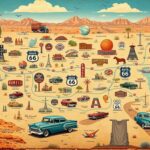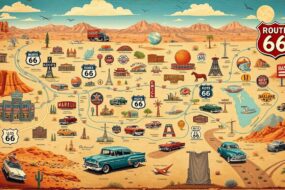As I sat at my desk, staring at the blank screen, I couldn’t wait to plan my trip to Florence. I wanted to see everything but didn’t know where to start. That’s when I found Google Maps trip planner.
Google Maps has changed how I plan trips. It lets me add places, color-code them, and get directions. In this guide, I’ll show you how to plan a 3-day trip to Florence with Google Maps. It’s a top choice for smart travelers.
Key Takeaways
- Google Maps lets you customize your trip with pins, layers, and colors.
- You can add directions, check gas, and share your map with friends.
- It helps plan by showing area layouts and where to go next.
- Features include adding stops, using GPS, and making categories.
- Sharing and offline access make it great for on-the-go planning.
Why Google Maps is the Best Trip Planner
Google Maps is a must-have for planning a great trip. It makes planning easy by linking with other Google tools. It also offers detailed reviews and location data, making it perfect for all your travel needs.
Integration with Other Google Products
Google Maps works well with other Google tools. By connecting your Google account, you can make a custom map. Then, you can view it on Google Drive, Google Calendar, and Google Sheets.
This lets you plan your day, track your spending, and organize your photos in one spot. It’s a great way to keep everything organized for your trip.
Reviews and Additional Location Data
Google Maps does more than just give directions. It also has lots of extra information that’s great for planning. You can find user reviews, hours of operation, websites, and nearby sights.
These reviews often have travel tips like buying tickets early to skip the lines. This helps you make the most of your trip.
Google Maps is the best tool for planning your trip. It helps you map out your journey, find important info, and work with friends for a memorable trip.

How to Use Google Maps to Plan Your Trip
Planning your next adventure is easier than ever with Google Maps. It’s great for road trips or exploring new cities. This tool helps you make custom maps, organize your trip, and book travel.
Create a New Custom Map
Begin by visiting google.com/mymaps and click “Create a New Map.” Name your map, like “3 Days in Florence.” Then, start adding places you want to see. Use the search bar to find and pin locations, choosing colors and icons that suit you.
Add and Customize Your Locations
As you add places to your map, you can change pin colors and icons. This makes it easier to see different types of places, like museums or parks.
Break Your Trip Down into Layers (Categories)
Organize your trip by creating layers or categories. Make separate layers for each day or group places by type. This helps you plan your schedule and avoid rushing around.
Plan Your Itinerary
With your locations organized, start planning your itinerary. Drag and drop pins into the right day or category. Check your map to make sure everything flows well, and use “Preview” to see your trip.
Start Booking
Now, book your hotels, transportation, and tickets. Google Maps helps you find and book these easily right from the app.
Share Your Map
Share your map with friends or family. This makes planning together easier and keeps everyone on the same page.
Access Your Map on Your Phone
To use your map on your phone, make sure you have the Google Maps app. Find your saved map in the “Saved” section. You can also download it for offline use to save on data.
google maps plan trip
Planning your next trip has never been easier, thanks to Google Maps. This tool helps you plan your journey, whether it’s a long road trip or a city tour. It’s packed with features like integration with other Google products, detailed reviews, and location data.
Google Maps makes route planning simple. It offers routes in over 200 countries and territories, serving over a billion users. You can customize your route to avoid tolls, highways, or ferries. It also lets you choose eco-friendly and fuel-efficient paths.
Google Maps also gives you real-time traffic data. This helps you pick the best route based on current traffic. It even predicts future traffic, so you can plan with confidence. It supports various travel modes, including cars and motorcycles.
Planning a trip with multiple stops is easy with Google Maps. You can add up to 25 waypoints to optimize your route. This is great for road trips or city explorations, saving you time and effort.
Google Maps also integrates well with other Google products. You can access your saved places, reviews, and ratings easily. Its My Maps program lets you create custom maps, making trip planning even better.
In short, Google Maps is a must-have for planning your next trip. It offers powerful features, real-time data, and seamless connections with other Google tools. It’s your go-to guide for any travel adventure, whether it’s a road trip or a city tour.
Road Trip Planning vs. City Trip Planning
When planning a trip with Google Maps, there are key differences between road trips and city trips. For road trips, it’s important to make a layer for each stop and add pins for attractions. This makes your journey easier to see and helps you plan better. Also, include hotels on your route for flexibility.
Tips for Road Trip Planning
Google Maps makes road trip planning easier. By making layers for each stop, you can organize your trip well. Adding hotels to your route lets you change plans if needed. Google Maps turns road trip planning into a smooth process, helping you enjoy your trip more.
Tips for City Trip Planning
For city trips, organize your Google Maps by day or by category. This helps you see your day clearly and saves time. By grouping places, you make your city visit more organized and fun.

Google Maps is great for both road trips and city visits. It helps you plan your trip, make the best route, and enjoy your travel more.
Advanced Tips and Tricks for Trip Planning with Google Maps
Take your Google Maps trip planning to the next level with these advanced tips and tricks. Unlock the full potential of this powerful tool and elevate your travel experience.
One of the most valuable features is the route optimization tool. Services like Upper can automatically sequence your stops and minimize travel distances, saving you time and fuel. Simply input your destinations, and the algorithm will generate the most efficient route.
Another handy trick is to add notes to your pins. Jot down important details like reservation numbers, opening hours, or special instructions – this will keep your itinerary organized and accessible. You can also create custom icons to represent different types of locations, making it easier to visualize your trip at a glance.
| Feature | Benefit |
|---|---|
| Offline Maps | Download maps for areas with limited internet access, ensuring you can navigate seamlessly even in remote locations. |
| Customizable Layers | Organize your map by creating custom layers for different aspects of your trip, such as restaurants, landmarks, or accommodation. |
| Sharing and Collaboration | Share your Google Maps trip plan with friends or family, allowing everyone to contribute and stay on the same page. |
Don’t be afraid to get creative and tailor Google Maps to your specific travel preferences and style. With these advanced tips, you’ll be planning your next adventure like a pro.

Conclusion
Google Maps is a key tool for planning your next trip. It helps with road trips or exploring cities. Its features like custom mapping and real-time traffic updates make planning easier and more fun.
Google Maps lets you add up to 10 stops on one route. This helps you plan a detailed itinerary. You can also sync your travel plans with other Google services for more convenience.
Google is now focusing on Google Maps for trip planning. This means you can plan your trip better and enjoy your journey more. With Google Maps, you can track traffic and weather, and make memories that last.
FAQ
What is Google Maps and how can it be used for trip planning?
Google Maps is a top tool for mapping and navigation. It helps you plan your dream trip. You can make a custom map, add places, get directions, and organize your trip.
Why is Google Maps considered the best trip planning tool?
Google Maps stands out for many reasons. It works well with other Google tools. It also offers reviews and extra details. Plus, it has features you can customize for your trip.
How do I use Google Maps to plan my trip?
To plan your trip with Google Maps, start by making a new custom map. Add and change your locations. Then, organize your trip into layers or categories.
Plan your daily schedule, book places to stay and things to do. Share your map with friends and access it on your phone.
What is the difference between using Google Maps for road trips versus city trips?
For road trips, make a layer for each stop. Add pins for all the places you want to see. Don’t forget to include hotels.
For city trips, organize your map by day or by type. This could be museums, restaurants, or landmarks.
What are some advanced tips and tricks for planning a trip with Google Maps?
For advanced tips, use a route optimizer. Add notes to your pins and create custom icons. Download maps to use offline.
Get creative with your map layers to fit your travel style.
Recent Post
Plan Your Trip with Google Maps: Easy
- October 21, 2024
- 8 min read
Ultimate Route 66 Itinerary: Plan Your Epic
- October 21, 2024
- 7 min read
Pacific Northwest Road Trip: Scenic Adventures Await
- October 21, 2024
- 10 min read