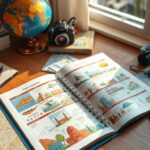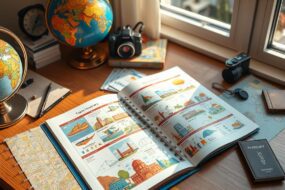As a seasoned traveler, I know how crucial good trip planning is. It can turn a dream vacation into a smooth journey. That’s why I always use Google Maps to plan my trips. It’s easy to use and works well with other Google services.
Last year, I explored Florence, Italy’s historical sites. Google Maps helped me plan my 3-day trip perfectly. I mapped out landmarks, planned transportation, and booked places to stay. Google Maps was my best friend during the trip.
Key Takeaways
- Google Maps is the ultimate travel planning tool, allowing you to customize your itinerary and optimize your journey.
- With features like route planning, location categorization, and mobile accessibility, Google Maps streamlines the trip planning process.
- Leveraging Google Maps can help you make the most of your travel experiences, from finding the perfect accommodations to navigating efficiently.
- Sharing your custom Google Maps trip plans with travel companions ensures everyone is on the same page and can access the itinerary on-the-go.
- The convenience and versatility of Google Maps make it an indispensable companion for any traveler, whether you’re planning a weekend getaway or an extended vacation.
Why Google Maps Is the Ultimate Trip Planning Tool
Google Maps is the top choice for planning trips. It’s not just for getting directions. It has many features that make it key for planning your journey. By linking it to your Google account, you get access to more Google tools, making planning easier.
Integration with Other Google Products
Linking your Google account unlocks Google Maps’ full potential. You can make custom maps, plan your schedule, budget, and even organize photos. This integration makes planning your trip smooth and organized.
Access to Reviews and Additional Location Data
The Google Maps app offers reviews and location details from other travelers. This info is great for finding the best places to eat and see. It helps you plan a trip that fits your tastes.
Google Maps is the best tool for planning your next adventure. It’s perfect for road trips or exploring new cities. This platform helps you plan a memorable and organized trip.
How to Create a Custom Map on Google Maps
Planning your next adventure? Google Maps is more than just a navigation tool. It’s a powerful platform for creating custom maps for your travel needs. Whether you’re mapping out a road trip, marking your favorite local spots, or organizing your dream vacation, Google My Maps makes it easy to craft a personalized map.
To get started, visit the Google My Maps website and click on the “Create a New Map” button. Give your map a descriptive name, and you’re ready to start building your custom creation. You can search for places of interest, add them to your map, and customize the icons and colors to keep everything organized.
One of the standout features of Google My Maps is the ability to draw your own lines and shapes on the map. Whether you want to plot a custom road trip route or highlight a particular area, the intuitive drawing tools make it a breeze to create your own unique cartography. You can even add photos, videos, or additional details to each marker, line, or shape to bring your map to life.
If you have data from a spreadsheet, such as a list of locations or GPS coordinates, you can easily import it into your custom Google My Maps project. The platform will automatically plot the points on your map, allowing you to focus on the fun part – customizing the styles, labels, and other visual elements.
With the ability to switch between various map styles, from classic road maps to satellite imagery, Google My Maps gives you the flexibility to find the perfect visual representation for your project. And when you’re done crafting your masterpiece, you can share it with friends, family, or the world, or even embed it on your website for all to enjoy.
“Google My Maps is a game-changer for anyone who loves to plan and explore. It’s like having a personal cartographer in your pocket.”
So why not unleash your inner cartographer and create a custom Google My Maps that reflects your unique travel style and preferences? With its intuitive tools and endless possibilities, the only limit is your imagination.
Adding and Customizing Your Locations
After adding your first places to visit on Google Maps, you can do more. Organize your map with layers and categories. This makes planning your trip easier and your map look better.
Categorizing Locations with Layers
Layers or categories on Google Maps group similar places together. For example, you can have layers for museums, restaurants, parks, and more. This helps you find what you want to see faster.
You can also change the look of your pins. Use different colors and icons for each category. This makes your map clearer and your trip better.
Using adding google maps locations, customizing google maps pins, and google maps layers turns your Google Maps into a personal trip planner. It fits your likes and needs. This way, you stay organized, find new places, and enjoy your travels more.
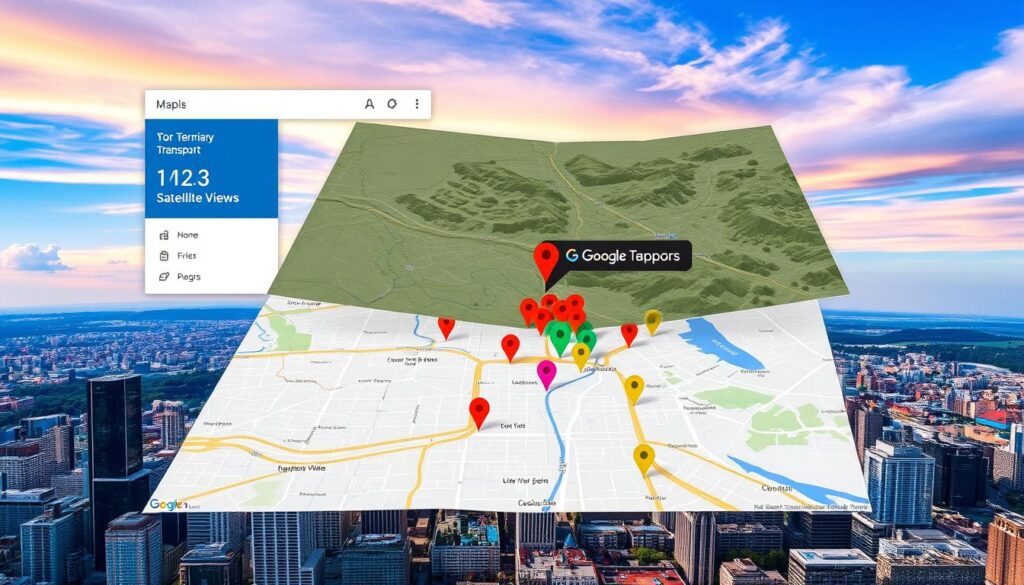
Planning Your Itinerary with google maps plan trip
Now that you’ve added your locations, it’s time to plan your daily trip with Google Maps. You can see where everything is and plan your route. For road trips, Google Maps helps you add stops and estimate travel times.
Adding Directions for Road Trips
Google’s My Maps lets you make custom maps for road trips. You can add up to nine stops, making it simple to plan a trip. You can mark important places in green, interesting spots in yellow, and optional sights in orange.
When planning, group places by neighborhood and map out the best routes. Google Maps lets you plan driving, cycling, or walking routes. You can add stops and see how long it takes to get from one to another. It works well with Google Calendar and Google Drive for a complete planning experience.
“Studies show that 97% of people feel happier when a trip is scheduled.”
Google Maps makes planning your trip easy with its many features. You can add reminders and mark important places. This tool helps you make your trip memorable and efficient.
Booking Hotels and Activities
Now that you’ve planned your trip with Google Maps, it’s time to book your stay and activities. Google Maps helps you find hotels close to your destinations. This makes choosing the perfect hotel for your trip easy.
To book your hotel, use the “Reserve with Google” feature. It lets you search, book, and pay for your stay right in Google Maps. This makes booking your hotel a breeze, without switching between websites or apps.
Google Maps also helps you book tickets or reservations for museums and tours. Many businesses let you book online services like classes or appointments through Google Maps. Look for the “Online services” icon to find these options.
Google Maps makes managing your bookings easy too. You can change or cancel reservations up to 1-2 days before, depending on the business’s rules. This lets you adjust your plans without the stress of complex cancellation processes.
Using Google Maps for your bookings makes planning your trip smooth and stress-free. You can focus on making great memories during your trip. Booking directly in Google Maps makes everything convenient and enjoyable.
Sharing Your Map and Accessing It on Your Phone
After making your custom Google Maps itinerary, you can share it with friends. Google Maps lets you share your map on social media, via email, or on a website. This makes planning trips together easy and ensures everyone knows the plan.
You can also see your saved map on your phone using the Google Maps app. This makes it easy to follow your plan and find your way around. Whether you’re in a new city or back in a familiar place, having your map on your phone makes traveling better.
Being able to share and access your Google Maps trip plan anywhere makes planning easier. It’s great for quick trips or changes to your plans. You can always check your saved map to make smart choices on the go.
FAQ
What are the benefits of using Google Maps for trip planning?
Google Maps is a top choice for planning trips. It links to other Google tools. It also lets you see reviews and data from other travelers. Plus, it’s easy to use for making your own maps and itineraries.
How do I create a custom map on Google Maps?
To make a custom map, go to Google My Maps. Click “Create a New Map.” Then, add your places. You can change icons and colors to keep it neat.
How can I categorize my locations on the Google Maps trip planner?
You can organize your places on Google Maps. Make layers or categories by day, activity, or any other way that works for you. This makes your itinerary easy to see and plan.
How do I plan my daily itinerary using Google Maps?
After adding places to your map, plan your day. See which spots are near each other. Use directions to estimate travel times between them.
How can I book hotels and activities through Google Maps?
Use your Google Maps to find and book hotels near your sights. You can also book tickets or reservations for museums and tours right through Google Maps.
How do I share my Google Maps trip itinerary?
Google Maps lets you share your map on social media, email, or a website. You can also access it on your phone’s Google Maps app. This makes it simple to follow your plan and find your way around.
Recent Post
Plan Your Dream Vacation with Our Itinerary
- October 22, 2024
- 6 min read
Zanzibar Itinerary: Your Dream Island Getaway Plan
- October 22, 2024
- 7 min read
Plan Your Trip with Google Maps: Easy
- October 22, 2024
- 8 min read